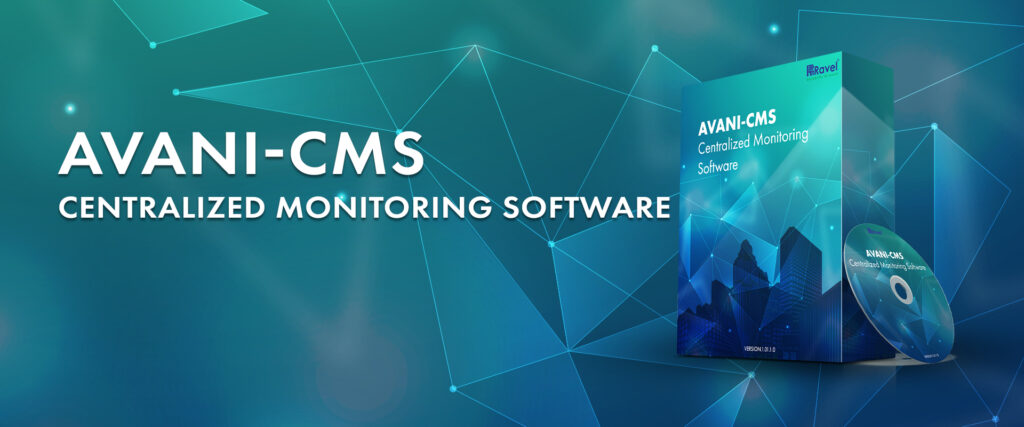
Avani CMS
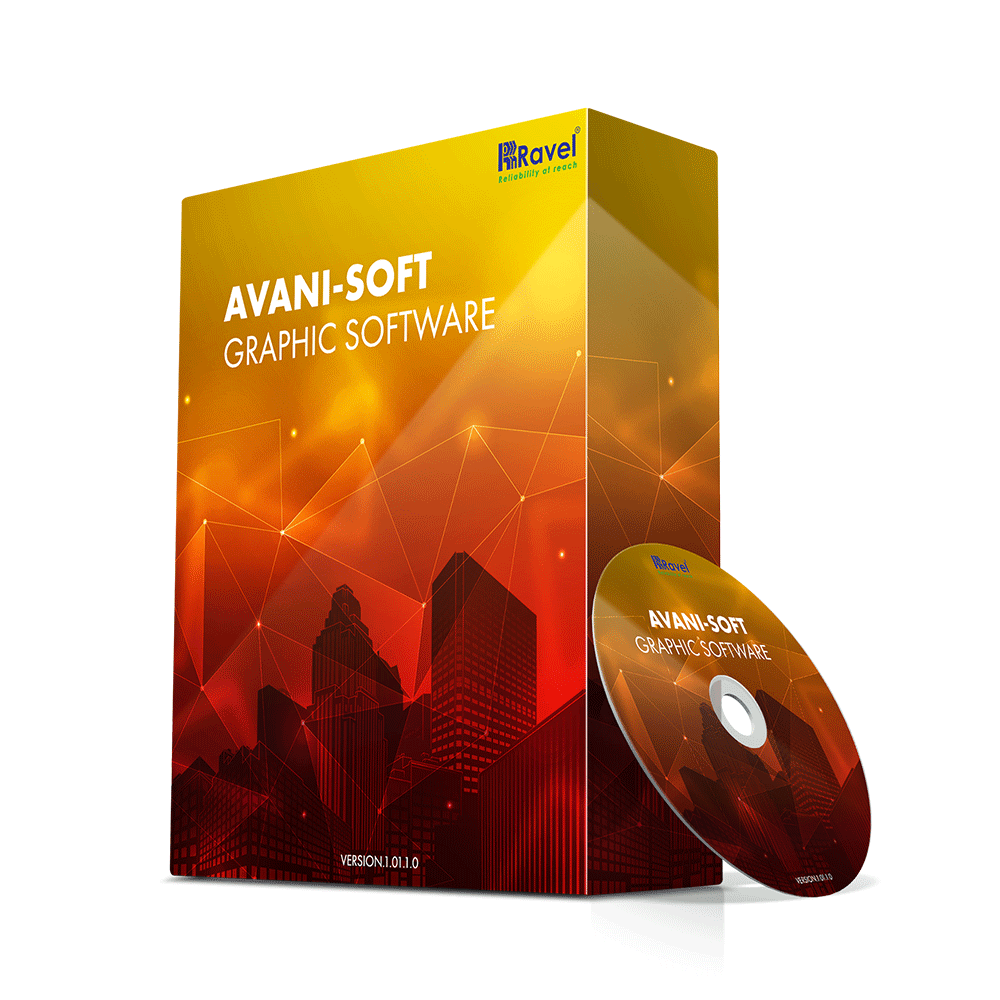
Features
- Two ways of access control for the security purpose.
- Status regarding the number of panels are shown in a single screen with location,fire/fault count.
- Event Log list can be configured for panel / device wise with real time clock.
- Visual & sound alerts for the Fire & fault conditions. Instant Pop Up’s in case fire/fault status exists.
- Individual tones played for Fault & Fire indication.
- Loop with device wise voice alert for the Fire condition (USER DEFINED).
- The Panel Status or Remote notification shall be shown in the same way as the main panel front fascia for easy access to a panel.
- Acknowledge/Silence the s through AVANI CMS.
- Reset the Panel through AVANI CMS.
- Communication can be done through ethernet /USB.
- The IP List is intended to view / edit the IP addresses of the configured panel.
- The events log can be exported/printed from the CMS software.
- Tech Specifications
- Downloads
- Certificates
- Tools
PC Specification
| Recommended Operating Systems | Windows 7 & 8 (‘Home’ package variants can be used if network connectivity is not required) |
| Monitor | Monitor (minimum 17” and support a screen resolution 1024 X 768 |
| Keyboard | Required |
| CD ROM Drive | Required for software installation |
| Disk Space | 40Gb Hard Drive (Minimum Recommended) |
| Backup Device | Backup device recommended (e.g. CDR, USB, ZIP disk) |
| USB Port | USB Port for communications with Graphics Interface. (Additional serial ports may be necessary if connectivity to other services are required) |
| Sound Card | Windows compatible soundcard & speakers / On-board sounder required for event notification |
| Memory | 2 GB RAM (Minimum Recommended) |
| Processor | Interl Pentium 4 Processor, 1.8 Ghz or higher |
| Options | Touch-Screen Monitor 17″ supporting a screen resolution of at least 1024 X 768 Any resolution above above 1024 X 768 can be supported however, Graphical bitmaps must be created in the appropriate format for the resolution selected. If monitors are to be used in Portrait manner a horizontal screen resolution of at least 950 pixels must be available. 1 X Additional Serial / USB port for communications with Touch Screen Controller |
| Pointing Device | A Mouse or Touch-Screen Monitor is essential Required |
| Graphics | XGA Graphics Accelerator supporting a minimum 1024 X 768 resolution |
Compatible Device
The AVANI-CMS Software is compatible with Analogue Addressable AVANI Panel
Ordering Information
| Model | Description |
|---|---|
| AVANI-CMS | Central Monitoring System |
- MonitI Battery Calculator
- Configuration Tool
